Product Description
CiBest W13 Mini Projector – Your Portable Home Cinema, Anywhere You Go!
The video showcases the product in use.The video guides you through product setup.The video compares multiple products.The video shows the product being unpacked.
Video Player is loading.
Click to play video
Play
Mute
Current Time
0:00/
Duration
0:51Loaded: 0%
0:00
Stream Type
LIVE
Seek to live, currently behind live
LIVE
Remaining Time
-0:51
1x
Playback Rate
Chapters
- Chapters
Descriptions
- descriptions off
- , selected
Captions
- captions off
- , selected
Audio Track
- default
- , selected
Fullscreen
This is a modal window.
W13 Merchant Video
 <img alt=”1″ src=”https://m.media-amazon.com/images/S/aplus-media-library-service-media/85813bb2-59bf-4225-a8f5-a3390aea797b.__CR0,0,1464,600_PT0_SX1464_V1___.jpg”/>
<img alt=”1″ src=”https://m.media-amazon.com/images/S/aplus-media-library-service-media/85813bb2-59bf-4225-a8f5-a3390aea797b.__CR0,0,1464,600_PT0_SX1464_V1___.jpg”/>
NOTE: Due to HDCP copyright issues, the apps like Netflix/Disney/Hulu prohibits playing movies directly by mirror screen with smartphone. Please connect a TV stick/Roku(Not Include) to watch it.
 <img alt=”1″ src=”https://m.media-amazon.com/images/S/aplus-media-library-service-media/1d726648-e485-486b-ba98-eacb45f84f89.__CR0,0,1464,600_PT0_SX1464_V1___.jpg”/>
<img alt=”1″ src=”https://m.media-amazon.com/images/S/aplus-media-library-service-media/1d726648-e485-486b-ba98-eacb45f84f89.__CR0,0,1464,600_PT0_SX1464_V1___.jpg”/>
There is No WiFi and Bluetooth connection function, if you need to connect phone, please prepare a HDMI adapter cable. Due to HDCP agreement, screen mirroring doesn’t work when you try to mirror the videos from apps (Prime Video, Netflix etc). You can connect a TV stick/Roku to display those apps.
 <img alt=”1″ src=”https://m.media-amazon.com/images/S/aplus-media-library-service-media/6c494b35-adb1-4dd9-b284-4d2c5fe7ff24.__CR0,0,1464,600_PT0_SX1464_V1___.jpg”/>
<img alt=”1″ src=”https://m.media-amazon.com/images/S/aplus-media-library-service-media/6c494b35-adb1-4dd9-b284-4d2c5fe7ff24.__CR0,0,1464,600_PT0_SX1464_V1___.jpg”/>
Connect with Ease, Play with More: Entertainment Unbound
 <img alt=”1″ src=”https://m.media-amazon.com/images/S/aplus-media-library-service-media/0f502edc-d6fa-4b94-8433-8e5cce7f3cd0.__CR0,0,1464,600_PT0_SX1464_V1___.jpg”/>
<img alt=”1″ src=”https://m.media-amazon.com/images/S/aplus-media-library-service-media/0f502edc-d6fa-4b94-8433-8e5cce7f3cd0.__CR0,0,1464,600_PT0_SX1464_V1___.jpg”/>
Enjoy Big-Screen Thrills at indoor and Outdoors—Fun Follows Wherever You Go!
How to connect with ios phones?
- Connecting an iOS device to the projector requires Apple’s official Lightning to HDMI Adapter. (HDMI adapter is not included.)
How to connect with Android phones?
- Connecting Android devices to the projector requires an MHL-compatible micro USB/Type-C to HDMI cable. (HDMI adapter is not included.)
How to watch video from Amazon Prime Video, Netflix, Hulu, etc?
- Please play these videos by inserting your TV Stick/Roku into our projector. You can also connect to a laptop/computer to play via HDMI Connection (HDMI Cable Included).
Product Damaged/Don’t Work/Not Satified?
- Please make sure power cable has been connected very well, and do not charge TV stick via USB port on projector when using TV stick at the same time, because it will casue projector damaged.


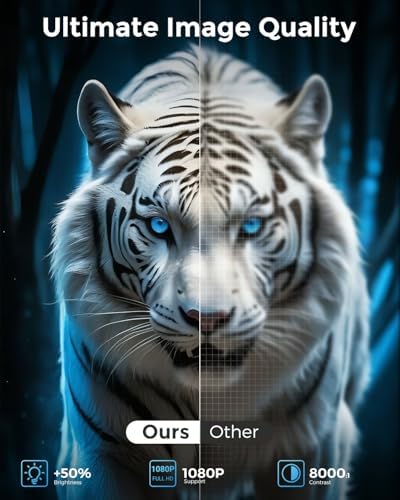

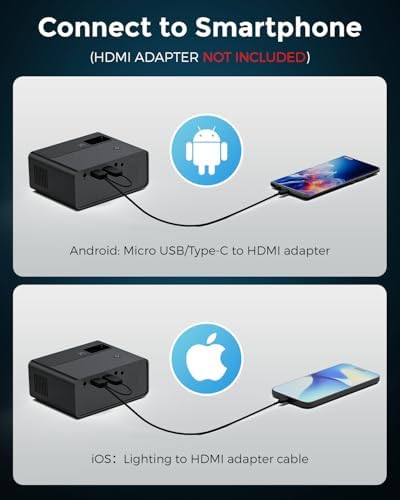






















There are no reviews yet.