Product Description
<style type=”text/css”> .aplus-tech-spec-hide-loading { visibility: visible !important; } </style> 


 Warm Tips:
Warm Tips:
1. Solution to blurry image
A. Keep the projector horizontal and make its front end parallel to the wall/screen.
B. Rotate the focusing ring to focus the image.
C. Keep the projector at a proper distance from the wall/screen. (Effective distance: 3.5-13ft)
2. How to use a USB flash drive/hard drive
After the projector recognizes the USB flash drive/hard drive, the USB icon on the homepage will turn blue. Then select one of the 4 file options (Movie, Music, Photo, or Text) to enter the corresponding file folder page.
3. Wired connection to phone/tablet
It will fail if only a common USB charging cable is used to connect the projector and phone/tablet. It is necessary to use a Micro USB/Type-C/Lightning to HDMI adapter.(Note: the adapter not included )
Connect the adapter to the micro USB/Type-C/Lightning port of the phone/tablet, the HDMI port of the projector, and the USB port of the projector/power adapter.
Product Parameters
Projector Model ClokoWe M8 Batteries Included No Hardware Interface HDMI, USB, AV, Audio Control Method Remote, Button Projection Mode Front / Rear / Ceiling Mounting Type Table / Tripod / Ceiling
Aspect Ratio 16:9 / 4:3 Zoom Function 25%-100% Visible Screen Size 30-120 inch Supported Resolution 1920 x 1080P Projector Dimension 0.72 kg; 6.74 x 5.28 x 2.96 inch Package Dimension 1.03 kg; 8.86 x 4.73 x 7.88 inch


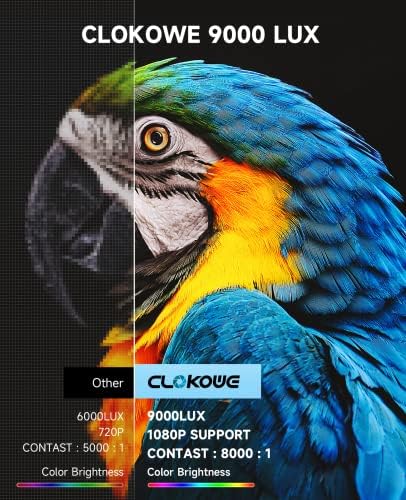



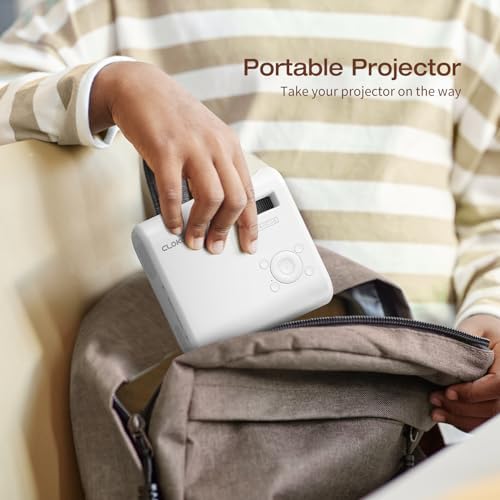


















There are no reviews yet.